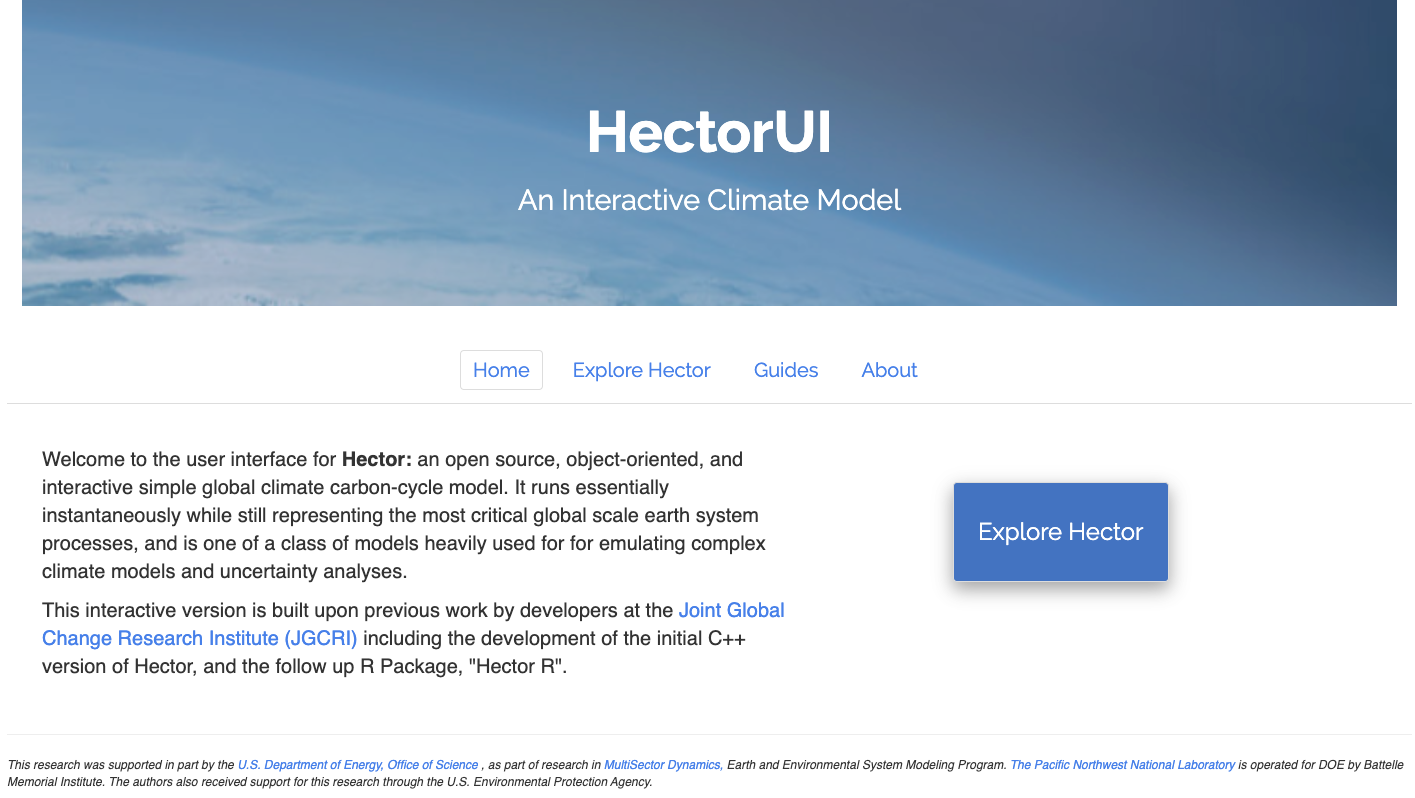A web-based interactive scenario builder and visualization application for the Hector climate model
Using hectorui
Just getting started with hectorui? We have constructed a tutorial to examine some sample use-cases which are available here: Tutorial
To navigate directly to the hectorui app CLICK the following image:
Installing Locally
To install hectorui as an R package for local use, please follow these steps in your R command line:
library(devtools)
devtools::install_github("JGCRI/hectorui")Developing Locally
How you launch the app after installation depends on your R environment. See the following.
For RStudio Users
If you are using RStudio, simply open the server.r or ui.r file and execute Run App.
For CMD Users
Start R.exe and enter the following command:
shiny::runApp(system.file("shinyApp", package = "hectorui"))Contributing to hectorui
We welcome contributions to hectorui from the development community. Join in on the conversation at the hector-ui GitHub Discussions page or contact us if you want to collaborate!
For more information about contributing, please contact Stephanie Pennington at stephanie.pennington@pnnl.gov or Chris Vernon at chris.vernon@pnnl.gov
Learn More About Hector
Read more about the Hector simple climate model here: Hector Documentation. Hector has been published in the following:
Hartin CA, Patel P, Schwarber A, Link R, Bond-Lamberty B (2015). “A simple object-oriented and open-source model for scientific and policy analyses of the global climate system–Hector v1.0.” Geoscientific Model Development, 8(4), 939–955.