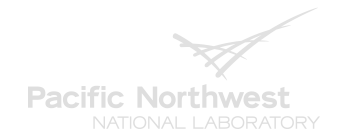
GCAM Annual Meeting 2025

Description
At the 2025 GCAM Annual Meeting, a series of training sessions were held over Zoom and Gathertown, most of which utilized MSD-LIVE to host hands-on Jupyter Notebook tutorials. The purpose of the training sessions was to provide introductions and tutorials at various levels for GCAM, gcamdata, and various tools and topics related to GCAM. Links to the Jupyter Notebooks on MSD-LIVE are provided below, as well as the PDF versions of the Notebooks.
Course Material
| Topic | Description | Links |
|---|---|---|
| GCAM Overview | Overview of the GCAM model | Slides |
| GCAM Scenarios | Interactive tutorial for conducting scenario adjustments and user modifications in GCAM. |
Jupyter Notebook |
| Xanthos | Interactive tutorial for Xanthos, a open-source global hydrologic model. |
Jupyter Notebook |
| Hector | Interactive tutorial for Hector, a simple climate model |
Jupyter Notebook |
| Matilda | Interactive tutorial for Matilda, a probabilistic framework for the Hector simple climate model |
Jupyter Notebook |
| Demeter | Interactive tutorial for Demeter, a tool for land use and land cover change disaggregation |
Jupyter Notebook |
| GCAM output/visualization tools | Interactive tutorials for several tools for interacting with and visualizing GCAM outputs, including rgcam, rchart, and rmap |
Jupyter Notebook rgcam PDF rchart PDF rmap PDF |
| STITCHES | Interactive tutorial for STITCHES, a tool to amalgamate existing climate data to create monthly climate variable fields |
Jupyter Notebook |
| Tethys | Interactive tutorial for Tethys, a tool to downscale region-scale water demand data |
Jupyter Notebook |
GCAM Annual Meeting 2024

Description
At the 2024 GCAM Annual Meeting, a series of training sessions were held over Zoom, most of which utilized MSD-LIVE to host hands-on Jupyter Notebook tutorials. The purpose of the training sessions was to provide introductions and tutorials at various levels for GCAM, gcamdata, and various tools and topics related to GCAM. Links to the Jupyter Notebooks on MSD-LIVE are provided below.
Course Material
| Topic | Description | Links |
|---|---|---|
| GCAM Overview | Overview of the GCAM model | Slides |
| GCAM Tutorial | Tutorial of how to run GCAM and overview of the Reference scenario | Slides |
| GCIMS Tools | Overview of GCIMS tools (including gcamdata, Osiris, Helios, Moirai, Xanthos, STITCHES, Tethys, Demeter, and gcamwrapper) | Slides |
| GCAM IO Flows Tool | Overview of the GCAM input-output flows visualization tool developed at RTI and EPA | Slides |
| GCAM Breakout Tutorial | Overview of the gcambreakout package to facilitate breaking out new regions in GCAM | Slides |
| GCAM Scenarios | Interactive tutorial for conducting scenario adjustments and user modifications in GCAM. | Jupyter Notebook |
| Xanthos | Interactive tutorial for Xanthos, a open-source global hydrologic model. | Jupyter Notebook |
| Hector | Interactive tutorial for Hector, a simple climate model | Jupyter Notebook |
| Matilda | Interactive tutorial for Matilda, a probabilistic framework for the Hector simple climate model | Jupyter Notebook |
| Demeter | Interactive tutorial for Demeter, a tool for land use and land cover change disaggregation | Jupyter Notebook |
| GCAM output tools | Interactive tutorial for several tools for interacting with GCAM outputs, including rgcam, rchart, and rmap | Jupyter Notebook |
| STITCHES | Interactive tutorial for STITCHES, a tool to amalgamate existing climate data to create monthly climate variable fields | Jupyter Notebook |
GCAM Annual Meeting 2023

Description
At the 2023 GCAM Annual Meeting, a series of training sessions were held over Zoom. The purpose of the training sessions was to provide introductions and tutorials at various levels for GCAM, gcamdata, and various tools and topics related to GCAM. The presentations used in these training sessions are provided below.
Course Material
| Topic | Description | Slides |
|---|---|---|
| GCAM 6.0 Overview | Introductory guide to setting up and running GCAM 6.0 | Link |
| GCAM Data System | Introduction to gcamdata (GCAM’s data system), including R package management with renv | Link |
| Scenario Adjustment | Guide to designing and implementing scenarios in GCAM | Link |
| Modifying and Creating Input XMLs | Guide to modifying GCAM’s XML inputs, creating new XMLs, and using user modification functions in gcamdata | Link |
| Querying GCAM Outputs | Guide to querying GCAM outputs using Model Interface and rgcam | Link |
| GCAM-USA | Introduction to GCAM-USA, GCAM’s U.S. state-level submodule | Link |